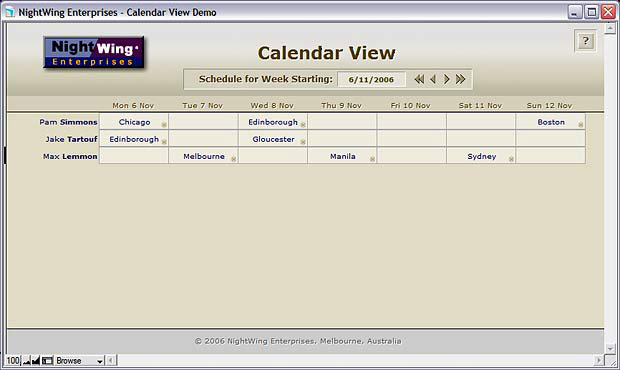NightWing Enterprises — Demo for FileMaker Pro™ 8.x

|
-- CALENDAR VIEWER DEMO FILE --
Display structured data in a conventional grid format !
|

 For FileMaker 8.x and 9!
For FileMaker 8.x and 9!

As a courtesy to fellow developers and potential clients, the
following demonstration is provided for free download.
NB: If you may require assistance implementing procedures such as those shown in the
example files, please consider establishing an account with us for developer support.
Calendar Viewer - Horizontal tabular data display technique!
|
| |
So... what do you do when you have three levels of data to present to the user. It's a classic user-interface challenge. One way to solve it would be to take the approach we recently published in our FileMaker Pro Group Shading System demo. But here is another, quite different approach.
One of the ways we're all used to seeing multi-level data displayed is in a grid format. Whether it is tasks that belong to projects and are assigned to teams, or classes attended by students and assigned to time-slots. For this demo, we've chosen a simple solution where people are assigned to locations on days. We've used this as the basis for a familiar calendar-style grid display, using native FileMaker Pro interface techniques.
Whilst the technique demonstrated here will work in any version of FileMaker from 7 onwards, the file (interface and navigation) is optimized for FileMaker Pro 8.x. The technique uses the power of global calculations and discontiguous portal rows to create a seamless interface which presents a week-to-a-view screen displaying location assignments for the week for a list of people (we've included only three, but the list can be as long as you like).
One of the great features of this technique is the ease with which the time-period displayed can be changed. Buttons are included to scroll the time-window forward or back one day at a time, or one week at a time. It's very flexible. Moreover the basic technique can be extended to cater for longer periods or for a variety of different data requirements. In addition, schedule data can be added, edited or deleted directly on the grid interface.
The technique requires FileMaker v7.x (FileMaker v8.x recommended) and is suitable for implementation in both stand-alone and hosted solutions. This demo file is unlocked and is provided password-free, by courtesy of NightWing Enterprises.
|
|
| |
Mac OS X demo download
|
Win XP demo download
|
|
| |

|

|
|
| |
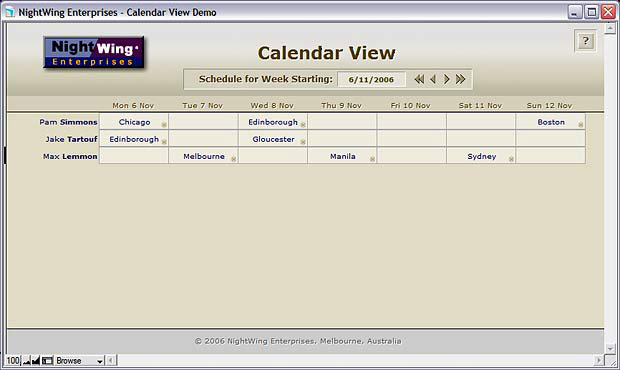
|
|
|